You can pay for premium membership using Linden Dollars.. Here's how:
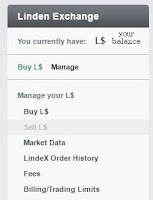
Log on to your dashboard at Secondlife.com and look for the Linden Exchange panel on the left hand side. Click manage, then click Sell.
The amount you need to sell from your Second Life account is L$3,100 and this will raise US$11.37
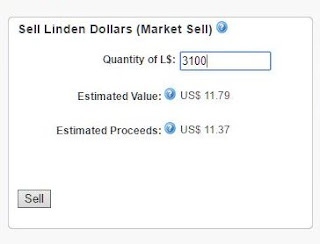
You will be asked to confirm your password and then your order will be processed.
At this point, this is usually where you would go to the Process Credit part to request funds to be sent to you in US dollars. But for this method of paying for premium subscription, you leave the money in your account.
Finally, you head over to https://secondlife.com/premium and upgrade your account. Whenever any payments for Premium, Land Tier etc is taken by the lab, it always checks to see if you have US Dollars on deposit on your account and will always take from that pool first, before debiting your credit card. Therefore if you wish to remain as a quarterly premium member, you would need to repeat this process every 12 weeks (selling 6200L). Alternatively, keep an eye out for deals on annual Premium subscription which is an even better offer.

1 comment:
Wouldn't quarterly be 9300L rather than 6200L?
Post a Comment